Global Sea Surface Temperature (SST) data#
In this tutorial, we will look at how to access and analyse global sea surface temperature (SST) data.
Included:
Presentation and description of different sea surface temperature datasets, including their differences and the scenarios in which each is used.
A demonstration of how to access and analyse the data using Python.
Level-3 data
Level-4 data
What Do We Mean by Sea Surface Temperature?#
At first glance, defining sea surface temperature (SST) might seem straightforward, but the ocean’s temperature can vary significantly within its uppermost layers due to factors like weather conditions and ocean currents. Therefore, it is essential to specify the depth range being measured. This depends on the instrument used and the wavelength band measured.
Infrared radiometers measure the skin temperature of the ocean, usually sensing the uppermost 10 µm (micrometres) of the surface.
Microwave radiometers measure the subskin temperature, penetrating deeper; approximately 1 mm below the surface.
Consequently, SST measurements from different instruments may not always align.
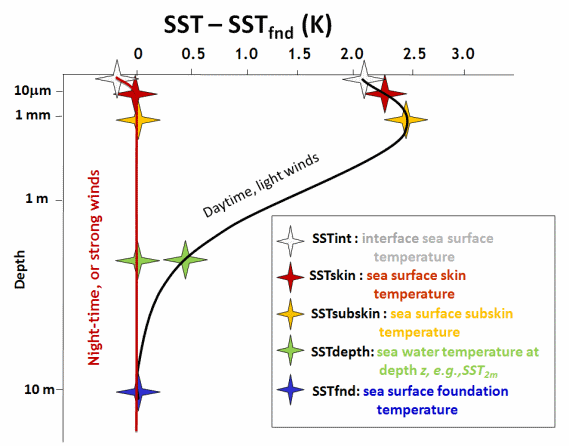
Figure from Group for High Resolution Sea Surface Temperature (GHRSST)
Measuring Sea Surface Temperature from Space#
Satellites measure SST through passive remote sensing, meaning they do not emit signals but instead detect naturally occurring radiation emitted or reflected. However, SST is not measured directly; rather, it is inferred through a series of calibration and correction steps applied to the raw data collected by the satellite’s radiometer.
SST is typically measured using infrared radiometers or microwave radiometers, each with its own advantages and limitations.
Infrared Radiometers#
Infrared radiometers measure thermal infrared radiation emitted by the ocean’s surface, providing high-resolution SST estimates under clear-sky conditions.
Examples
Advanced Very High Resolution Radiometer (AVHRR): https://www.class.noaa.gov/data_available/avhrr/index.htm
Sentinel-3 Sea and Land Surface Temperature Radiometer (SLSTR): https://sentiwiki.copernicus.eu/web/s3-slstr-instrument
Advantages
✔ High spatial resolution, enabling detailed SST maps.
✔ Accurate SST retrievals under cloud-free conditions.
Limitations
✘ Cannot measure SST through clouds, as water vapor absorbs infrared radiation.
✘ More affected by atmospheric interference, requiring more correction algorithms.
Microwave Radiometers#
Microwave radiometers measure naturally emitted microwave radiation from the ocean surface, providing SST estimates even in cloudy conditions. Microwave emissions penetrate atmospheric water vapor more effectively than infrared radiation.
Examples
GCOM-W Advanced Microwave Scanning Radiometer 2 (AMSR2): https://www.earthdata.nasa.gov/data/instruments/amsr2
SMOS Microwave Imaging Radiometer using Aperture Synthesis (MIRAS): https://earth.esa.int/eogateway/instruments/miras
TROPICS (NASA)
Advantages
✔ Can measure SST through clouds, making it ideal for all-weather monitoring.
✔ Less sensitive to atmospheric interference than infrared methods.
Limitations
✘ Lower spatial resolution, meaning SST estimates are less detailed.
✘ More affected by surface roughness (e.g., wind-driven waves).
Data Processing Levels#
SST products exist at different processing levels, from raw instrument readings to fully interpolated datasets. In this tutorial we will show you how to acces data from Level-3 and Level-4 data that are useful for most potential data users.
Level-2: Native Resolution SST Products#
Satellite radiometers collect raw digital data (Level-0) that is subsequently calibrated and converted into brightness temperatures (Level-1). These brightness temperatures are then processed—with atmospheric corrections applied—to derive Sea Surface Temperature (SST) products on the satellite’s native grid (Level-2). Data are served in one file per satellite image. May require additional processing or interpolation before integration into larger-scale studies.
When to use:
When you need high-resolution data with exact observation times.
For studying local or short-term events.
If you plan to apply your own processing or interpolation.
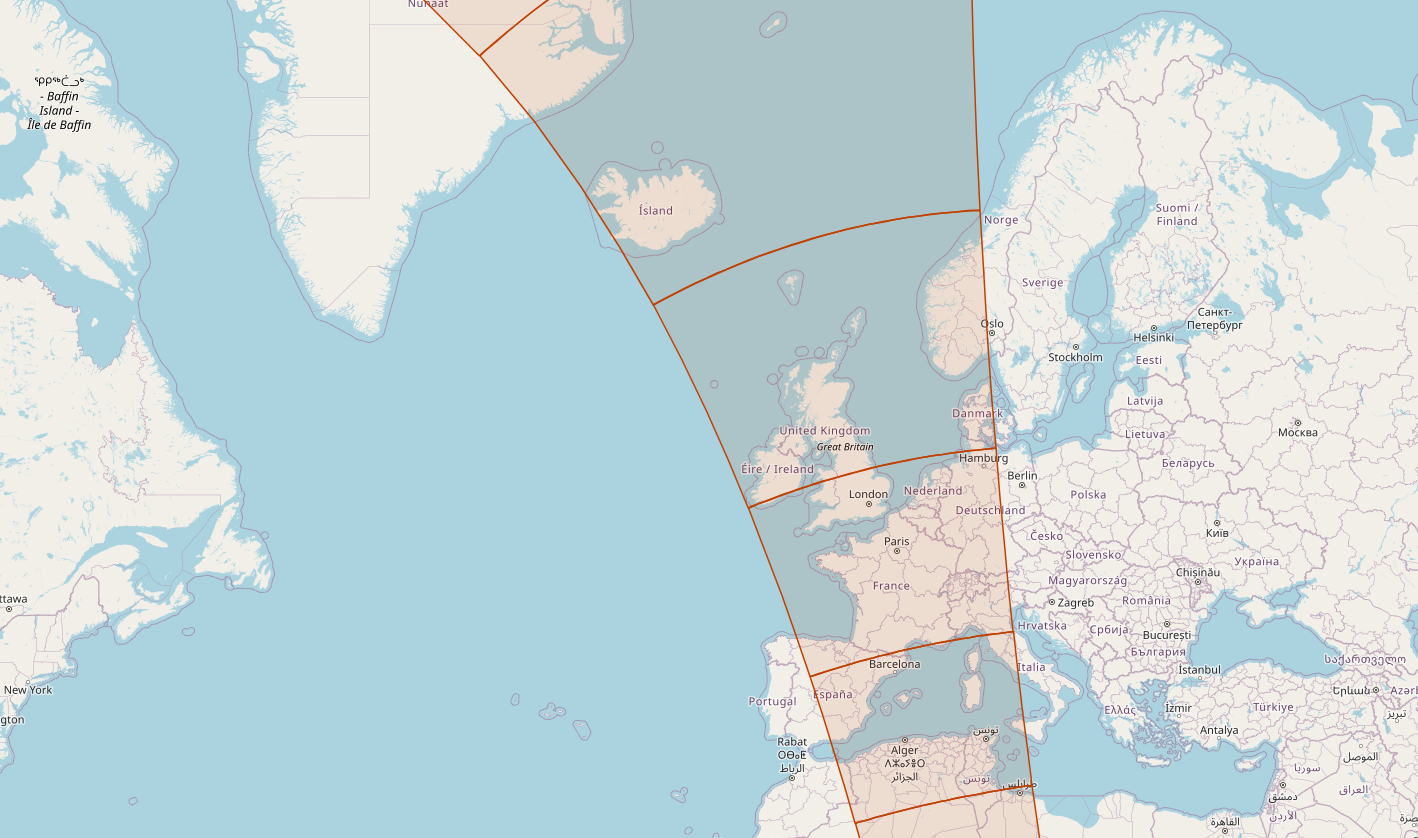
Map showing outlines of Sentinel-3 Level-2 products.
Level-3: Gridded SST Products#
The data are mapped onto a regular spatial grid at various resolutions (e.g., daily or twice daily). The data are served in global or regional products. Although some of the native resolution detail is lost during the gridding process, Level-3 data strike a balance between spatial detail and ease of use.
When to use:
For relatively high-resolution regional or global studies.
When you need data on a standard grid for easier integration and analysis.
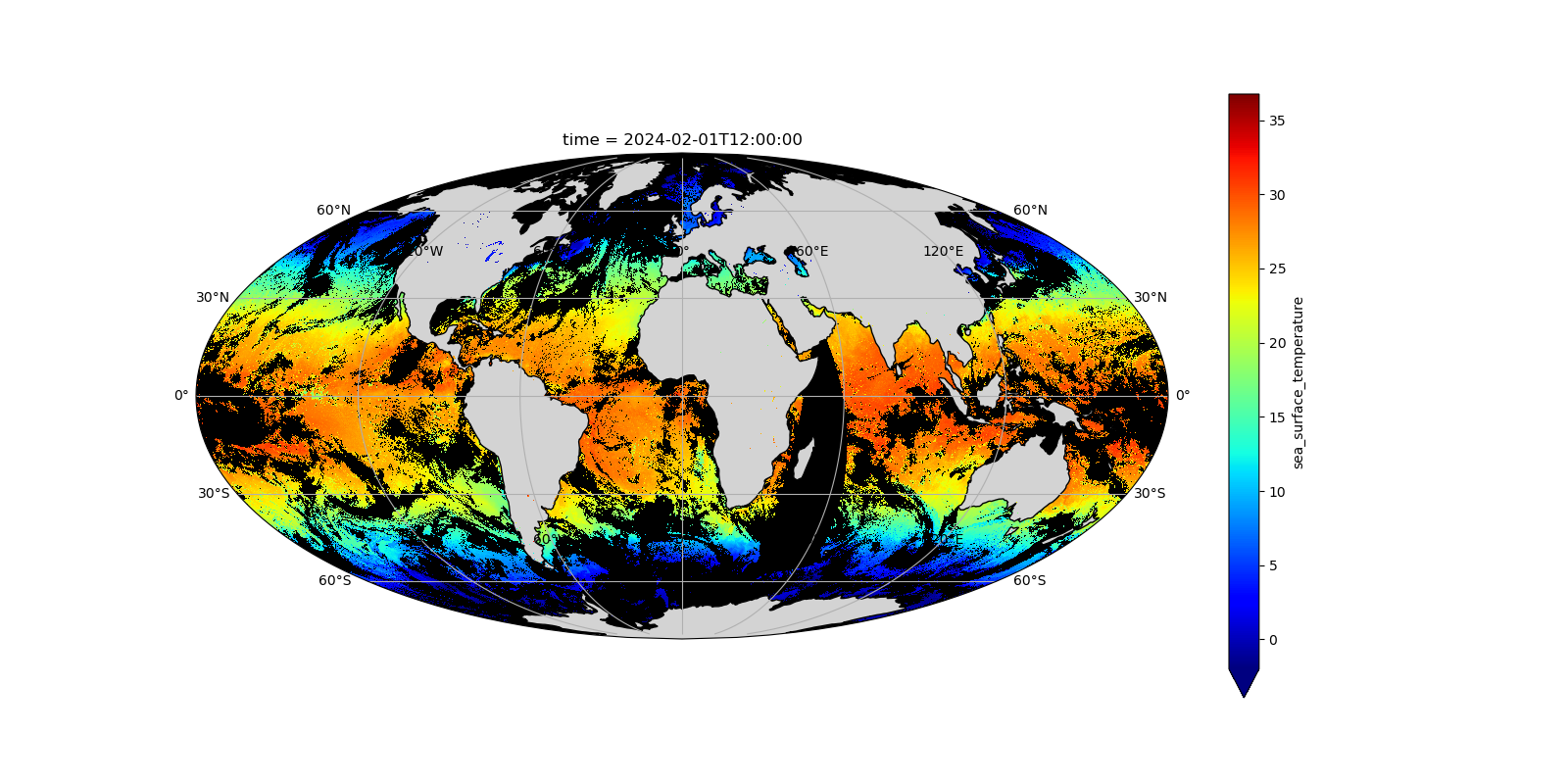 Level-3 data: Ocean and Sea Ice Satellite Application Facility (OSI-SAF) OSI-201-b
Level-3 data: Ocean and Sea Ice Satellite Application Facility (OSI-SAF) OSI-201-b
Level-4: Gap-Filled and Model-Interpolated SST#
Finally, Level-4 SST products incorporate provide gap-free data, sometimes combining Level-3 satellite observations with in-situ measurements (e.g., from buoys and ships) and model-generated data. The fusion of multiple data sources mitigates issues such as cloud cover or sensor anomalies, ensuring consistent temporal and spatial coverage. However, users should note that the merging and interpolation processes may introduce some smoothing, which means that while Level-4 products are excellent for detecting long-term trends and patterns, they might not capture the finest-scale details present in the original satellite observations.
When to use:
When you require a continuous, gap-free dataset.
For long-term climate monitoring and trend analysis.
If you prefer a ready-to-use dataset even if it means some loss of the finer detail.
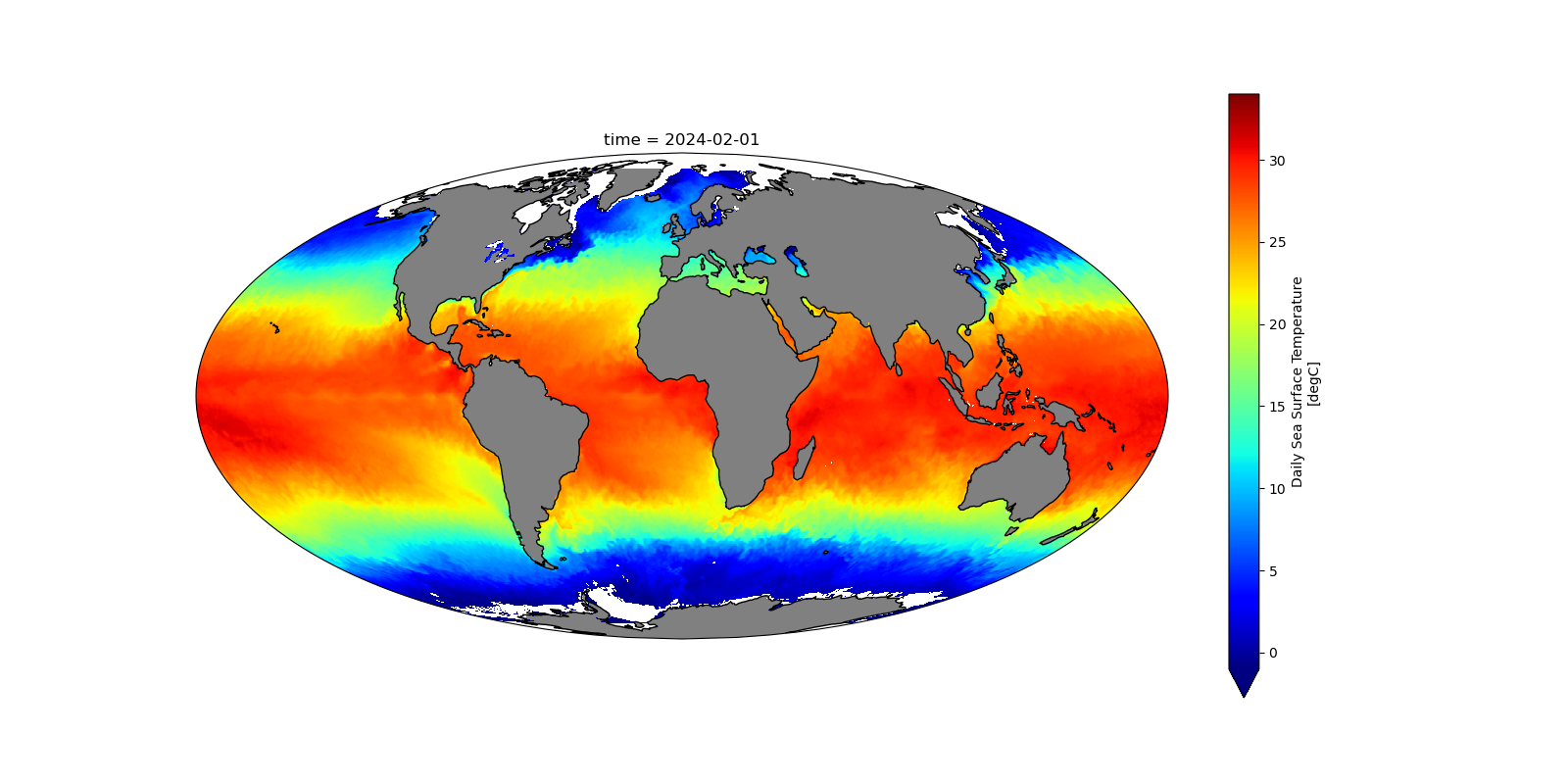 Level-4 data: National Ocean and Atmospheric Administration (NOAA) 1/4° Daily Optimum Interpolation Sea Surface Temperature (OISST)
Level-4 data: National Ocean and Atmospheric Administration (NOAA) 1/4° Daily Optimum Interpolation Sea Surface Temperature (OISST)
Visual Comparison of Level-3 and Level-4 Data#
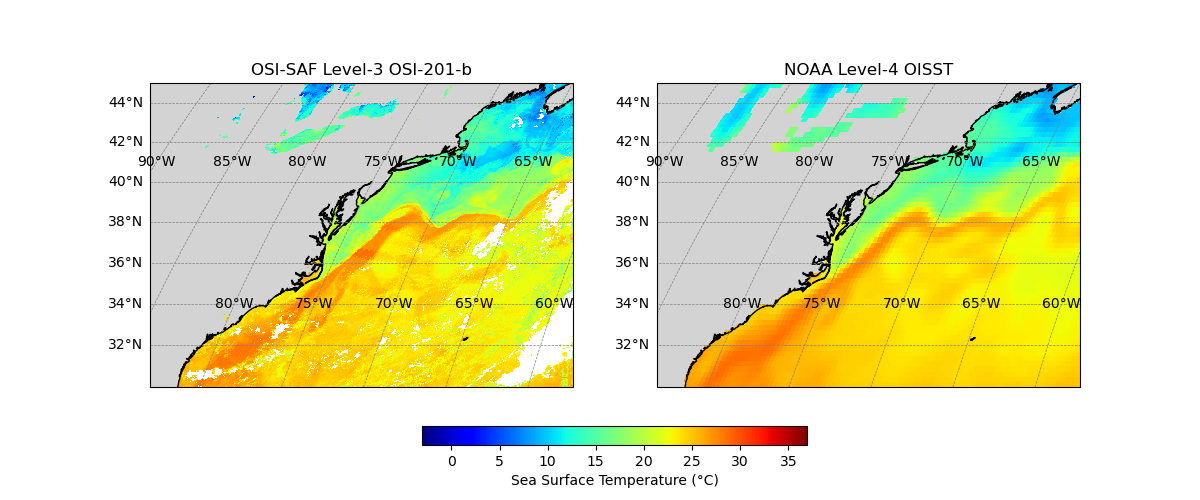 A comparison of level-3 (left) vs level-4 (right) data. Data from 2024-06-01.
A comparison of level-3 (left) vs level-4 (right) data. Data from 2024-06-01.
Preparing our Python session#
Before we begin accessing the data, let’s first import the modules that we will use
import xarray as xr
import matplotlib.pyplot as plt
import cartopy.crs as ccrs
from datetime import datetime
import cartopy.feature as cfeature
import plotly.graph_objects as go
import numpy as np
/home/lukem/anaconda3/lib/python3.11/site-packages/pandas/core/arrays/masked.py:61: UserWarning: Pandas requires version '1.3.6' or newer of 'bottleneck' (version '1.3.5' currently installed).
from pandas.core import (
Level-3 data: OSI-201-b#
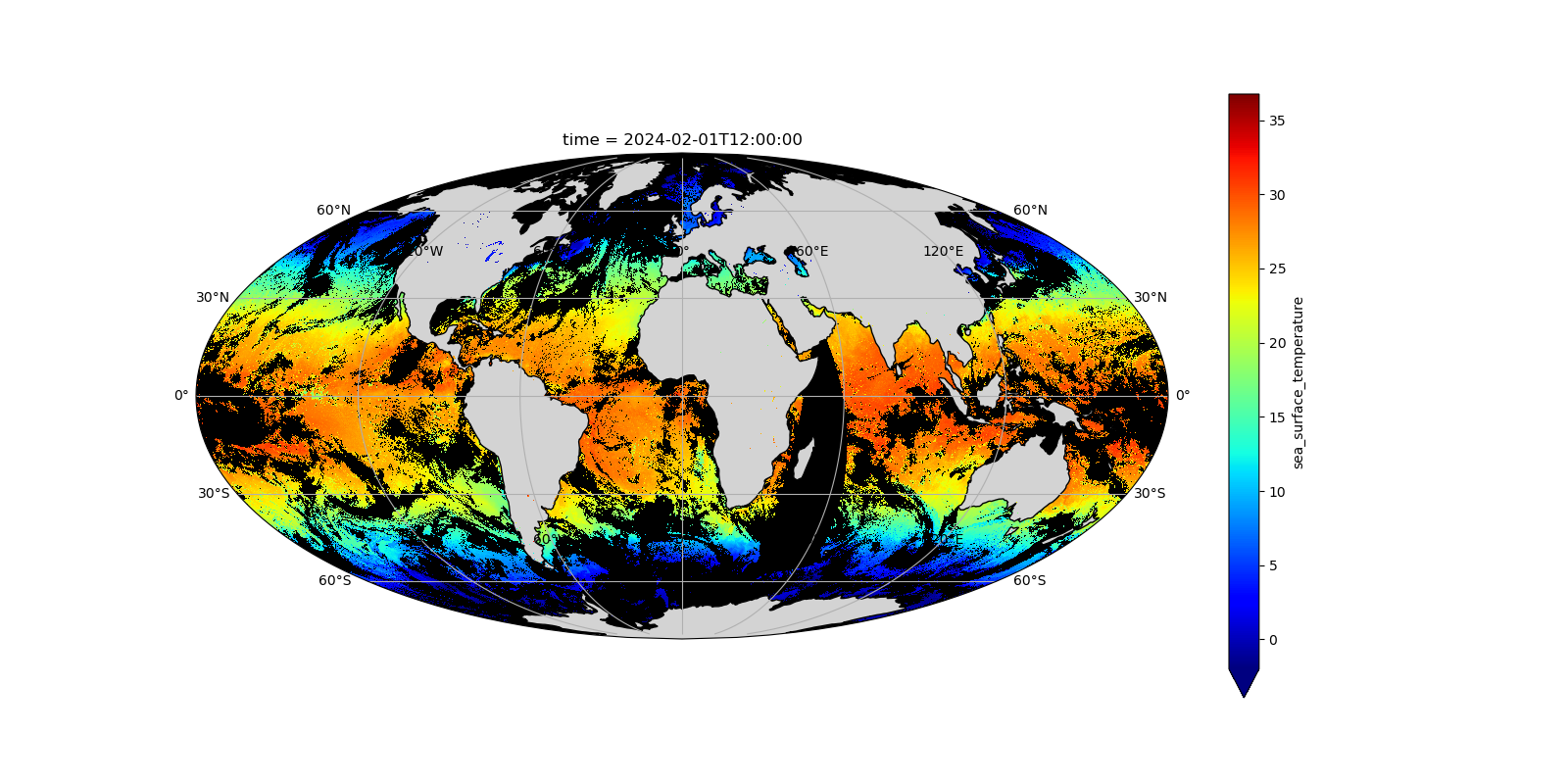
The OSI-201-b product, known as the Global Metop Sea Surface Temperature (SST), is a Level 3C dataset produced by the Ocean and Sea Ice Satellite Application Facility (OSI SAF). It provides twice-daily global SST measurements derived from the Advanced Very High Resolution Radiometer (AVHRR) aboard the Metop-B satellite. These measurements are processed using a multispectral algorithm that utilises infrared channels at 3.7, 10.8, and 12.0 µm, along with a cloud mask to ensure data quality. Additional inputs from the European Centre for Medium-Range Weather Forecasts (ECMWF), including atmospheric temperature, humidity, and aerosol profiles, are incorporated to correct for regional and seasonal biases. The data is presented on a 0.05° regular grid in NetCDF4 format, compliant with the Group for High Resolution Sea Surface Temperature (GHRSST) Data Specification version 2. Regular validation is performed by comparing satellite estimates against buoy measurements, achieving a target accuracy with a monthly absolute mean difference of 0.5 K and a standard deviation of 0.8 K. This product is essential for operational meteorological services, oceanographic analyses, and environmental monitoring.
Data characteristics#
Spatial resolution: 0.05° latitude × 0.05° longitude.
Temporal coverage: 2 products per day (00:00, 12:00) since 2016
Includes: Sea surface temperatures, sea ice concentration, wind speed.
Useful Links#
Dataset Information Page
https://osi-saf.eumetsat.int/products/osi-201-bTHREDDS Catalogue
Human interface: https://tds0.ifremer.fr/thredds/catalog/OSI-201-b-metop_b/catalog.html
Machine interface: https://tds0.ifremer.fr/thredds/catalog/OSI-201-b-metop_b/catalog.xml
Crediting the Data Providers#
When using this dataset in publications or presentations, please provide the following citation:
OSI SAF Global Sea Surface Temperature (Metop-B/AVHRR) 2016-onwards, OSI-201-b, doi:10.15770/EUM_SAF_OSI_NRT_2011. EUMETSAT Ocean and Sea Ice Satellite Application Facility. Data extracted from [distributor/distribution mean]: ([extracted period],) ([extracted domains],) accessed [download date]
The content within square brackets “[…]” is to be replaced with whatever distributor, period, domain or download date is relevant to the data being used. The “extracted period” and “extracted domains” are only needed if a subset of the data is being used. Suggestions for “distributor/distribution mean”: OSI SAF FTP server/the EUMETSAT Data Centre/EUMETCast/name and URL of a redistributor…
Opening and understanding the data#
The data have been published in a series of CF-NetCDF files, two per day - one for midnight and one for midday. Whilst it is possible to directly download these data, we are not going to do that. The data are served over a THREDDS catalogue:
Human interface: https://tds0.ifremer.fr/thredds/catalog/OSI-201-b-metop_b/catalog.html
Machine interface: https://tds0.ifremer.fr/thredds/catalog/OSI-201-b-metop_b/catalog.xml
If you click on the human-interface above, you can navigate through the folders. The data are organised by year and then day of year. There are two files per day.
data
├── 2024
│ ├── 001
│ ├── 002
│ ├── 003
│ └── ...
├── 2025
│ ├── 001
│ ├── 002
│ └── ...
You will see that the data are served over OPeNDAP. OPeNDAP provides a way of streaming data over the internet so you don’t have to download them to your own computer. You can copy the OPeNDAP Data URL and use it in your script in the same way that you would use a local filepath.
Let’s start by loading in the data from a single file.
url = 'https://tds0.ifremer.fr/thredds/dodsC/OSI-201-b-metop_b/2025/040/20250209000000-OSISAF-L3C_GHRSST-SSTsubskin-AVHRR_SST_METOP_B_GLB-sstglb_metop01_20250209_000000-v02.0-fv01.0.nc'
xrds = xr.open_dataset(url)
xrds
<xarray.Dataset>
Dimensions: (time: 1, lat: 3600, lon: 7200)
Coordinates:
* time (time) datetime64[ns] 2025-02-09
* lat (lat) float32 -89.97 -89.92 ... 89.92 89.97
* lon (lon) float32 -180.0 -179.9 ... 179.9 180.0
Data variables: (12/14)
sea_surface_temperature (time, lat, lon) float32 ...
sst_dtime (time, lat, lon) timedelta64[ns] ...
sses_bias (time, lat, lon) float32 ...
sses_standard_deviation (time, lat, lon) float32 ...
dt_analysis (time, lat, lon) float32 ...
wind_speed (time, lat, lon) float32 ...
... ...
adi_dtime_from_sst (time, lat, lon) float32 ...
sources_of_adi (time, lat, lon) float32 ...
l2p_flags (time, lat, lon) int16 ...
quality_level (time, lat, lon) float32 ...
satellite_zenith_angle (time, lat, lon) float32 ...
solar_zenith_angle (time, lat, lon) float32 ...
Attributes: (12/47)
Conventions: CF-1.4
title: Sea Surface Temperature
summary: The GLB L3C product derived from METOP B AVHR...
references: Low Earth Orbiter Sea Surface Temperature Pro...
institution: OSISAF
history: METEO-FRANCE/CMS LEOSAFO processor
... ...
project: Group for High Resolution Sea Surface Tempera...
publisher_name: The GHRSST Project Office
publisher_url: http://www.ghrsst.org
publisher_email: ghrsst-po@nceo.ac.uk
processing_level: L3C
cdm_data_type: gridThe OPeNDAP data access URL is predictable, a function of the date. Let’s write something to access the data from any date of our choosing.
desired_date = '20240201' # YYYYMMDD
desired_time = '120000' # hhmmss - must be 000000 or 120000
date_obj = datetime.strptime(desired_date, "%Y%m%d")
year = date_obj.year
day_of_year = f"{date_obj.timetuple().tm_yday:03d}" # Ensure 3-digit format
print(f"Date: {desired_date}")
print(f"Year: {year}")
print(f"Day of Year: {day_of_year}")
url = f'https://tds0.ifremer.fr/thredds/dodsC/OSI-201-b-metop_b/{year}/{day_of_year}/{desired_date}{desired_time}-OSISAF-L3C_GHRSST-SSTsubskin-AVHRR_SST_METOP_B_GLB-sstglb_metop01_{desired_date}_{desired_time}-v02.0-fv01.0.nc'
xrds = xr.open_dataset(url)
xrds
Date: 20240201
Year: 2024
Day of Year: 032
<xarray.Dataset>
Dimensions: (time: 1, lat: 3600, lon: 7200)
Coordinates:
* time (time) datetime64[ns] 2024-02-01T12:00:00
* lat (lat) float32 -89.97 -89.92 ... 89.92 89.97
* lon (lon) float32 -180.0 -179.9 ... 179.9 180.0
Data variables: (12/14)
sea_surface_temperature (time, lat, lon) float32 ...
sst_dtime (time, lat, lon) timedelta64[ns] ...
sses_bias (time, lat, lon) float32 ...
sses_standard_deviation (time, lat, lon) float32 ...
dt_analysis (time, lat, lon) float32 ...
wind_speed (time, lat, lon) float32 ...
... ...
adi_dtime_from_sst (time, lat, lon) float32 ...
sources_of_adi (time, lat, lon) float32 ...
l2p_flags (time, lat, lon) int16 ...
quality_level (time, lat, lon) float32 ...
satellite_zenith_angle (time, lat, lon) float32 ...
solar_zenith_angle (time, lat, lon) float32 ...
Attributes: (12/47)
Conventions: CF-1.4
title: Sea Surface Temperature
summary: The GLB L3C product derived from METOP B AVHR...
references: Low Earth Orbiter Sea Surface Temperature Pro...
institution: OSISAF
history: METEO-FRANCE/CMS LEOSAFO processor
... ...
project: Group for High Resolution Sea Surface Tempera...
publisher_name: The GHRSST Project Office
publisher_url: http://www.ghrsst.org
publisher_email: ghrsst-po@nceo.ac.uk
processing_level: L3C
cdm_data_type: gridThe data have 3 dimensions, time, lat and lon. However, since there is only one timeslice in each file, we can consider the data to be essentially 2D. Each variable has metadata associated it, and the dataset as a whole has 47 global attributes.
Let’s have a look at the variable attributes for the sea_surface_temperature variable for example.
xrds['sea_surface_temperature'].attrs
{'long_name': 'sea surface subskin temperature',
'standard_name': 'sea_surface_subskin_temperature',
'units': 'kelvin',
'valid_min': -300,
'valid_max': 4500,
'depth': '1 millimeter',
'source': 'AVHRR_METOP_B',
'comment': 'Temperature of the subskin of the ocean',
'_ChunkSizes': array([ 1, 1200, 2400], dtype=int32)}
The standard_name provides a standardised, machine-readable name for the variable. You can read a description for this variable in the Climate & Forecast (CF) standard name table found at:
https://cfconventions.org/Data/cf-standard-names/current/build/cf-standard-name-table.html
The data provider should have carefully read the description upon selecting the standard name, and the data user can also read the description, so the data user and provider share some common understanding about what the data are.
Writing the data to a CSV file#
You can write all or a subset of the data to a pandas dataframe that you can export as a CSV file.
df = xrds['sea_surface_temperature'].to_dataframe()
df.head()
| sea_surface_temperature | |||
|---|---|---|---|
| time | lat | lon | |
| 2024-02-01 12:00:00 | -89.974609 | -179.974609 | NaN |
| -179.924805 | NaN | ||
| -179.875000 | NaN | ||
| -179.825195 | NaN | ||
| -179.775391 | NaN |
Or for a list of variables
df = xrds[['sea_surface_temperature', 'wind_speed', 'sea_ice_fraction']].to_dataframe()
df.head()
| sea_surface_temperature | wind_speed | sea_ice_fraction | |||
|---|---|---|---|---|---|
| time | lat | lon | |||
| 2024-02-01 12:00:00 | -89.974609 | -179.974609 | NaN | NaN | NaN |
| -179.924805 | NaN | NaN | NaN | ||
| -179.875000 | NaN | NaN | NaN | ||
| -179.825195 | NaN | NaN | NaN | ||
| -179.775391 | NaN | NaN | NaN |
To write the dataframe to a CSV file:
#df.to_csv('global_sea_surface_temperatures.csv')
Converting from Kelvin to Celsius#
The sea_surface_temperature values are stored in degrees kelvin.
xrds['sea_surface_temperature'].attrs['units']
'kelvin'
We can convert the data to celsius.
sst_celsius = xrds['sea_surface_temperature'] - 273.15
Plotting the data for a day of our choosing#
Let’s use the code we used above to first isolate the data for a single day, then let’s build on that to quickly plot the data.
desired_date = '20240201' # YYYYMMDD
desired_time = '120000' # hhmmss - must be 000000 or 120000
date_obj = datetime.strptime(desired_date, "%Y%m%d")
year = date_obj.year
day_of_year = f"{date_obj.timetuple().tm_yday:03d}" # Ensure 3-digit format
url = f'https://tds0.ifremer.fr/thredds/dodsC/OSI-201-b-metop_b/{year}/{day_of_year}/{desired_date}{desired_time}-OSISAF-L3C_GHRSST-SSTsubskin-AVHRR_SST_METOP_B_GLB-sstglb_metop01_{desired_date}_{desired_time}-v02.0-fv01.0.nc'
xrds = xr.open_dataset(url)
sst_celsius = xrds['sea_surface_temperature'] - 273.15
sst_celsius.plot()
plt.show()
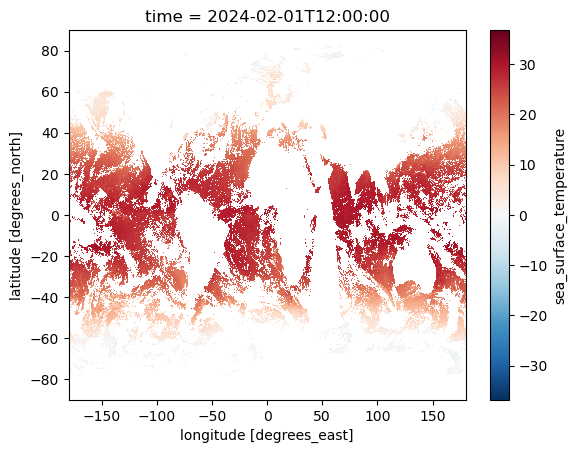
Without the coastlines these data are difficult to interpret. Let’s add them, as well as different colours for the land and sea.
We should also choose a map projection.
Map projections: https://scitools.org.uk/cartopy/docs/v0.15/crs/projections.html
Matplotlib built-in colourmaps: https://matplotlib.org/stable/users/explain/colors/colormaps.html
Colourmaps for oceanography from
cmocean: https://matplotlib.org/cmocean/
# Loading in the data
desired_date = '20240601' # YYYYMMDD
desired_time = '120000' # hhmmss - must be 000000 or 120000
date_obj = datetime.strptime(desired_date, "%Y%m%d")
year = date_obj.year
day_of_year = f"{date_obj.timetuple().tm_yday:03d}" # Ensure 3-digit format
url = f'https://tds0.ifremer.fr/thredds/dodsC/OSI-201-b-metop_b/{year}/{day_of_year}/{desired_date}{desired_time}-OSISAF-L3C_GHRSST-SSTsubskin-AVHRR_SST_METOP_B_GLB-sstglb_metop01_{desired_date}_{desired_time}-v02.0-fv01.0.nc'
xrds = xr.open_dataset(url)
# Setting up the figure
projection = ccrs.Mollweide()
transform = ccrs.PlateCarree()
fig = plt.figure(figsize=(16, 8))
ax = plt.axes(projection=projection)
ax.add_feature(cfeature.OCEAN, zorder=0, facecolor='black')
ax.add_feature(cfeature.LAND, zorder=0, facecolor='lightgrey')
ax.gridlines(draw_labels=True)
ax.coastlines()
# Plotting the data
sst_celsius = xrds['sea_surface_temperature'] - 273.15
vmin = -2
vmax = sst_celsius.max()
sst_celsius.plot(ax=ax, transform=transform, cmap='jet', vmin=vmin, vmax=vmax)
plt.savefig('sst_level3.png', transparent=True)
plt.show()
Plotting sea ice#
The dataset also includes sea ice concentration data.
xrds['sea_ice_fraction']
<xarray.DataArray 'sea_ice_fraction' (time: 1, lat: 3600, lon: 7200)> Size: 207MB
[25920000 values with dtype=float64]
Coordinates:
* time (time) datetime64[ns] 8B 2024-06-01T12:00:00
* lat (lat) float32 14kB -89.97 -89.92 -89.88 ... 89.88 89.92 89.97
* lon (lon) float32 29kB -180.0 -179.9 -179.9 ... 179.9 179.9 180.0
Attributes:
long_name: sea ice fraction
standard_name: sea_ice_area_fraction
units:
valid_min: 0
valid_max: 100
time_offset: 0.0
source: ICE-OSISAF
comment: Fractional sea ice cover from OSISAF ice product
_ChunkSizes: [ 1 1800 3600]Let’s mask the sea surface temperature data anywhere that the sea ice concentration is greater than 0.
# Loading in the data
desired_date = '20240201' # YYYYMMDD
desired_time = '120000' # hhmmss - must be 000000 or 120000
date_obj = datetime.strptime(desired_date, "%Y%m%d")
year = date_obj.year
day_of_year = f"{date_obj.timetuple().tm_yday:03d}" # Ensure 3-digit format
url = f'https://tds0.ifremer.fr/thredds/dodsC/OSI-201-b-metop_b/{year}/{day_of_year}/{desired_date}{desired_time}-OSISAF-L3C_GHRSST-SSTsubskin-AVHRR_SST_METOP_B_GLB-sstglb_metop01_{desired_date}_{desired_time}-v02.0-fv01.0.nc'
xrds = xr.open_dataset(url)
# Setting up the figure
projection = ccrs.Orthographic(central_longitude=0.0, central_latitude=60.0)
transform = ccrs.PlateCarree()
fig = plt.figure(figsize=(16, 8))
ax = plt.axes(projection=projection)
ax.add_feature(cfeature.OCEAN, zorder=0, facecolor='black')
ax.add_feature(cfeature.LAND, zorder=2, facecolor='lightgrey')
ax.gridlines(draw_labels=True)
ax.coastlines()
sst_celsius = xrds['sea_surface_temperature'] - 273.15
vmin = -2
vmax = sst_celsius.max()
sst_celsius.plot(ax=ax, transform=transform, cmap='jet', vmin=vmin, vmax=vmax, zorder=1)
ice_mask = xrds['sea_ice_fraction'].where(xrds['sea_ice_fraction'] > 0)
# Values range from 0 to 100, so setting the range for the colormap to 100 to 101 will plot everything white
ice_mask.plot(ax=ax, transform=transform, vmin=100, vmax=101, cmap='Greys', add_colorbar=False, zorder=3)
ax.coastlines()
ax.add_feature(cfeature.LAND, facecolor='grey')
plt.savefig(f'sea_water_temperatures.png', transparent=True)
plt.show()
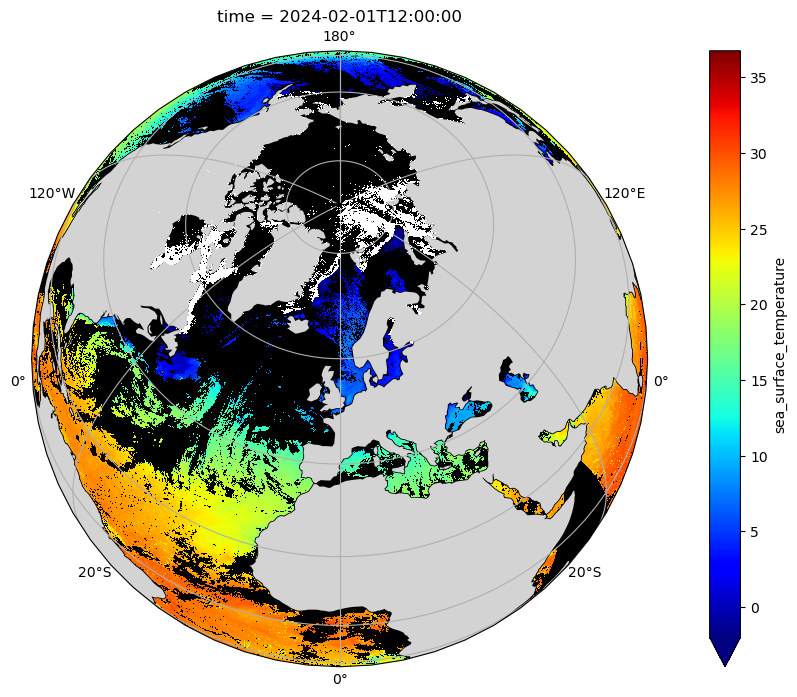
Zooming in on area of interest#
Let’s now provide a latitude and longitude range to zoom in on.
If you have an xarray object, for example:
desired_date = '20240201' # YYYYMMDD
desired_time = '120000' # hhmmss - must be 000000 or 120000
date_obj = datetime.strptime(desired_date, "%Y%m%d")
year = date_obj.year
day_of_year = f"{date_obj.timetuple().tm_yday:03d}" # Ensure 3-digit format
url = f'https://tds0.ifremer.fr/thredds/dodsC/OSI-201-b-metop_b/{year}/{day_of_year}/{desired_date}{desired_time}-OSISAF-L3C_GHRSST-SSTsubskin-AVHRR_SST_METOP_B_GLB-sstglb_metop01_{desired_date}_{desired_time}-v02.0-fv01.0.nc'
xrds = xr.open_dataset(url)
Let’s first take a subset of that for our desired range
lat_range = slice(-60, 74)
lon_range = slice(-90, 60)
ds_aoi = xrds.sel(lat=lat_range, lon=lon_range)
ds_aoi
<xarray.Dataset> Size: 788MB
Dimensions: (time: 1, lat: 2680, lon: 3000)
Coordinates:
* time (time) datetime64[ns] 8B 2024-02-01T12:00:00
* lat (lat) float32 11kB -59.97 -59.92 ... 73.92 73.97
* lon (lon) float32 12kB -89.97 -89.92 ... 59.92 59.97
Data variables: (12/14)
sea_surface_temperature (time, lat, lon) float64 64MB ...
sst_dtime (time, lat, lon) timedelta64[ns] 64MB ...
sses_bias (time, lat, lon) float64 64MB ...
sses_standard_deviation (time, lat, lon) float64 64MB ...
dt_analysis (time, lat, lon) float64 64MB ...
wind_speed (time, lat, lon) float64 64MB ...
... ...
adi_dtime_from_sst (time, lat, lon) float64 64MB ...
sources_of_adi (time, lat, lon) float32 32MB ...
l2p_flags (time, lat, lon) int16 16MB ...
quality_level (time, lat, lon) float32 32MB ...
satellite_zenith_angle (time, lat, lon) float64 64MB ...
solar_zenith_angle (time, lat, lon) float64 64MB ...
Attributes: (12/47)
Conventions: CF-1.4
title: Sea Surface Temperature
summary: The GLB L3C product derived from METOP B AVHR...
references: Low Earth Orbiter Sea Surface Temperature Pro...
institution: OSISAF
history: METEO-FRANCE/CMS LEOSAFO processor
... ...
project: Group for High Resolution Sea Surface Tempera...
publisher_name: The GHRSST Project Office
publisher_url: http://www.ghrsst.org
publisher_email: ghrsst-po@nceo.ac.uk
processing_level: L3C
cdm_data_type: gridWe can then proceed to plotting the data as normal.
fig = plt.figure(figsize=(8, 8))
projection = ccrs.Robinson()
transform = ccrs.PlateCarree()
ax = plt.axes(projection=projection)
vmin = -2
vmax = sst_celsius.max()
cmap='jet'
ax.add_feature(cfeature.OCEAN, zorder=0, facecolor='black')
ax.add_feature(cfeature.LAND, zorder=2, facecolor='lightgrey')
ax.gridlines(draw_labels=True)
ax.coastlines()
sst_celsius = ds_aoi['sea_surface_temperature'] - 273.15
sst_celsius.plot(
ax=ax,
transform=transform,
vmin=vmin,
vmax=vmax,
cmap=cmap,
zorder=1
)
plt.show()
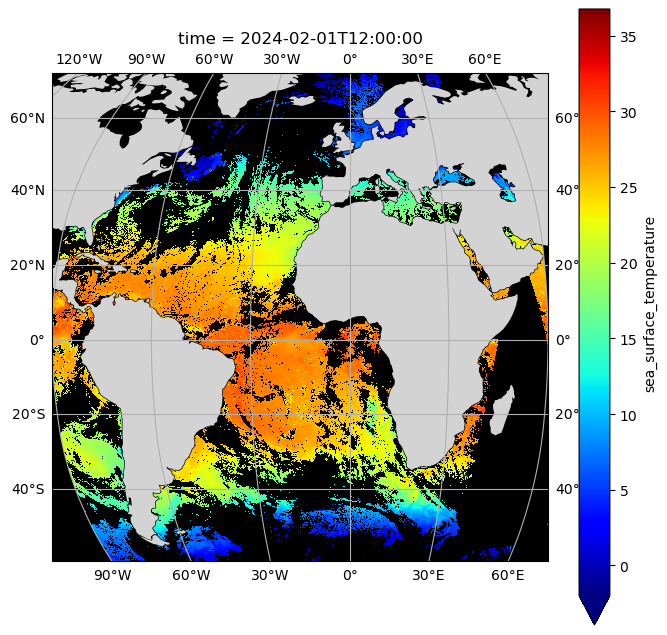
Finding the sea surface temperature at a given location and date#
Let’s now look at how to find the value for the sea surface temperature at a given location and time. We will using the method nearest to find the nearest value to our selected point, though other methods are available.
https://docs.xarray.dev/en/latest/generated/xarray.Dataset.sel.html
desired_date = '20240201' # YYYYMMDD
desired_time = '120000' # hhmmss - must be 000000 or 120000
desired_latitude = 40
desired_longitude = -12
date_obj = datetime.strptime(desired_date, "%Y%m%d")
year = date_obj.year
day_of_year = f"{date_obj.timetuple().tm_yday:03d}" # Ensure 3-digit format
url = f'https://tds0.ifremer.fr/thredds/dodsC/OSI-201-b-metop_b/{year}/{day_of_year}/{desired_date}{desired_time}-OSISAF-L3C_GHRSST-SSTsubskin-AVHRR_SST_METOP_B_GLB-sstglb_metop01_{desired_date}_{desired_time}-v02.0-fv01.0.nc'
xrds = xr.open_dataset(url)
sst_value = xrds.sel(
time = desired_date,
lat = desired_latitude,
lon = desired_longitude,
method = 'nearest'
)['sea_surface_temperature'].values
print(sst_value, xrds['sea_surface_temperature'].attrs['units'])
289.97999999999996 kelvin
We might also want to find out what latitude, longitude and time that value corresponds to.
desired_date = '20240201' # YYYYMMDD
desired_time = '120000' # hhmmss - must be 000000 or 120000
date_obj = datetime.strptime(desired_date, "%Y%m%d")
year = date_obj.year
day_of_year = f"{date_obj.timetuple().tm_yday:03d}" # Ensure 3-digit format
url = f'https://tds0.ifremer.fr/thredds/dodsC/OSI-201-b-metop_b/{year}/{day_of_year}/{desired_date}{desired_time}-OSISAF-L3C_GHRSST-SSTsubskin-AVHRR_SST_METOP_B_GLB-sstglb_metop01_{desired_date}_{desired_time}-v02.0-fv01.0.nc'
xrds = xr.open_dataset(url)
single_point = xrds.sel(
lat = desired_latitude,
lon = desired_longitude,
method = 'nearest'
)
latitude_value = single_point['lat'].values
longitude_value = single_point['lon'].values
sst_value = single_point['sea_surface_temperature'].values
print('Latitude:',latitude_value)
print('Longitude:',longitude_value)
print('Sea surface temperature value:',sst_value, xrds['sea_surface_temperature'].attrs['units'])
Latitude: 40.02539
Longitude: -11.974609
Sea surface temperature value: [289.98] kelvin
Level-4 data: NOAA 1/4° Daily Optimum Interpolation Sea Surface Temperature (OISST)#
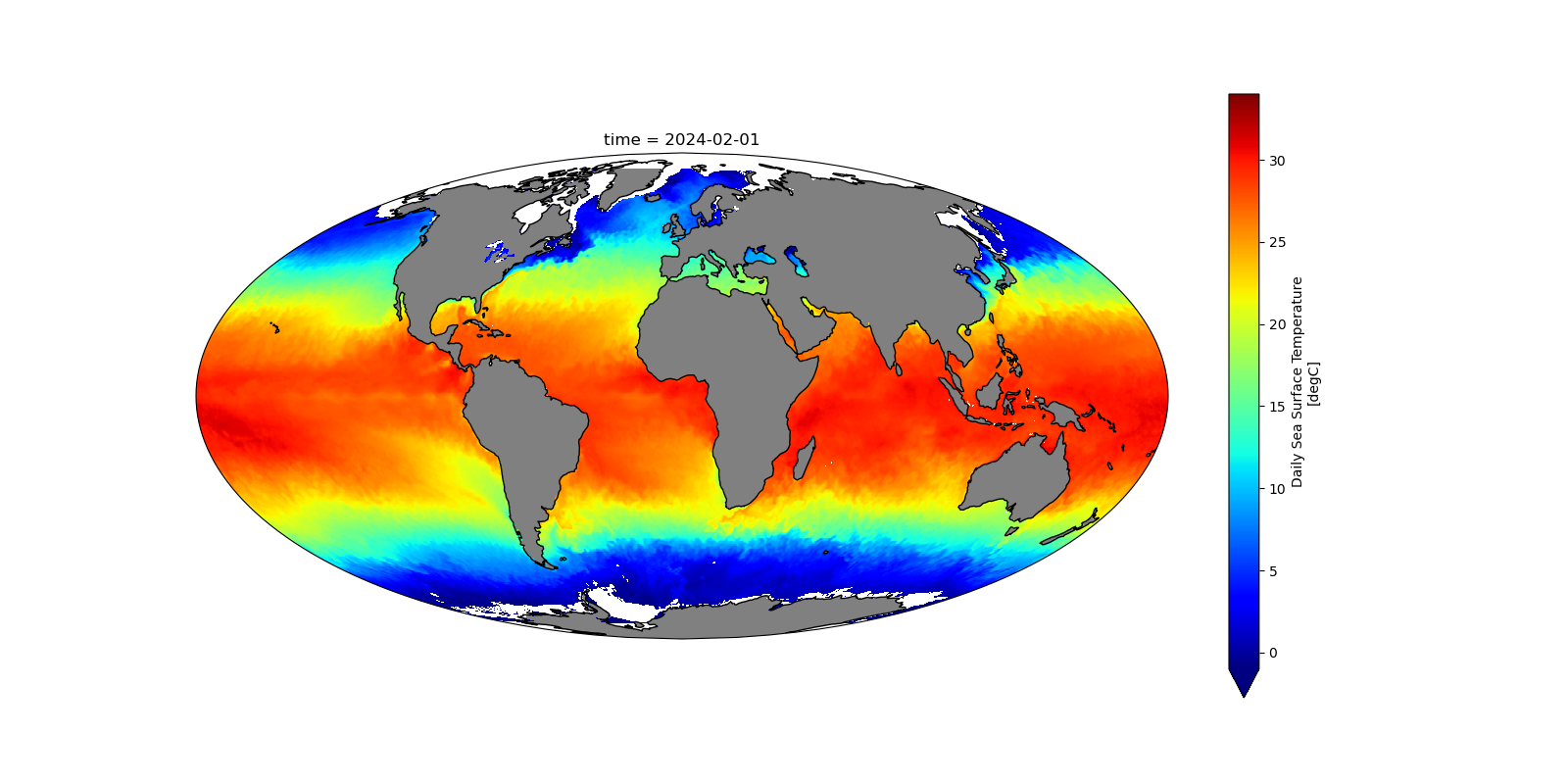
The NOAA 1/4° Daily Optimum Interpolation Sea Surface Temperature (OISST) incorporates observations from different platforms (satellites, ships, buoys and Argo floats) into a regular global grid. The dataset is interpolated to fill gaps on the grid and create a spatially complete map of sea surface temperature. Satellite and ship observations are referenced to buoys to compensate for platform differences and sensor biases.
Data characteristics#
Spatial resolution: 0.25° latitude × 0.25° longitude.
Temporal coverage: Daily values from September 1981 to the present.
Updated: Daily
Note: Data less than 15 days old may be subject to revision by NCEI
Useful Links#
Dataset Information Page
https://www.ncei.noaa.gov/products/optimum-interpolation-sstDataset Landing Page
https://www.ncei.noaa.gov/access/metadata/landing-page/bin/iso?id=gov.noaa.ncdc:C00844#:~:text=The NOAA 1%2F4 degree,gaps filled in by interpolation.THREDDS Catalogue
Crediting the Data Providers#
When using this dataset in publications or presentations, please provide the following citation:
Richard W. Reynolds, Viva F. Banzon, and NOAA CDR Program (2008): NOAA Optimum Interpolation 1/4 Degree Daily Sea Surface Temperature (OISST) Analysis, Version 2. [indicate subset used]. NOAA National Centers for Environmental Information. doi:10.7289/V5SQ8XB5 [access date].
Opening and understanding the data#
The data have been published in a series of CF-NetCDF files, one per year, which are updated daily. Whilst it is possible to directly download these data, we are not going to do that. The data are served over a THREDDS catalogue:
Human interface: https://www.ncei.noaa.gov/thredds/catalog/OisstBase/NetCDF/V2.1/AVHRR/catalog.html
Machine interface: https://www.ncei.noaa.gov/thredds/catalog/OisstBase/NetCDF/V2.1/AVHRR/catalog.xml
If you click on the human-interface above, you can navigate through the folders and select one of the files. You will see that the data are served over OPeNDAP. OPeNDAP provides a way of streaming data over the internet so you don’t have to download them to your own computer. You can copy the OPeNDAP Data URL and use it in your script in the same way that you would use a local filepath.
Let’s start by loading in the data from a single file.
url = 'https://psl.noaa.gov/thredds/dodsC/Datasets/noaa.oisst.v2.highres/sst.day.mean.2025.nc'
xrds = xr.open_dataset(url)
xrds
<xarray.Dataset> Size: 228MB
Dimensions: (time: 55, lat: 720, lon: 1440)
Coordinates:
* time (time) datetime64[ns] 440B 2025-01-01 2025-01-02 ... 2025-02-24
* lat (lat) float32 3kB -89.88 -89.62 -89.38 -89.12 ... 89.38 89.62 89.88
* lon (lon) float32 6kB 0.125 0.375 0.625 0.875 ... 359.4 359.6 359.9
Data variables:
sst (time, lat, lon) float32 228MB ...
Attributes:
Conventions: CF-1.5
_NCProperties: version=2,netcdf=4.7.0,hdf5=1.10.5,
title: NOAA/NCEI 1/4 Degree Daily Optimum Inter...
institution: NOAA/National Centers for Environmental ...
source: NOAA/NCEI https://www.ncei.noaa.gov/data...
References: https://www.psl.noaa.gov/data/gridded/da...
dataset_title: NOAA Daily Optimum Interpolation Sea Sur...
version: Version 2.1
comment: Reynolds, et al.(2007) Daily High-Resolu...
DODS_EXTRA.Unlimited_Dimension: timeThe OPeNDAP data access URL is predictable, a function of the date. Let’s write something to access the data from any date of our choosing.
desired_date = '2024-02-01'
year = desired_date.split('-')[0]
url = f'https://psl.noaa.gov/thredds/dodsC/Datasets/noaa.oisst.v2.highres/sst.day.mean.{year}.nc'
xrds = xr.open_dataset(url)
ds_one_day = xrds.sel(time = desired_date)
ds_one_day
<xarray.Dataset> Size: 4MB
Dimensions: (lat: 720, lon: 1440)
Coordinates:
time datetime64[ns] 8B 2024-02-01
* lat (lat) float32 3kB -89.88 -89.62 -89.38 -89.12 ... 89.38 89.62 89.88
* lon (lon) float32 6kB 0.125 0.375 0.625 0.875 ... 359.4 359.6 359.9
Data variables:
sst (lat, lon) float32 4MB ...
Attributes:
Conventions: CF-1.5
_NCProperties: version=2,netcdf=4.7.0,hdf5=1.10.5,
title: NOAA/NCEI 1/4 Degree Daily Optimum Inter...
institution: NOAA/National Centers for Environmental ...
source: NOAA/NCEI https://www.ncei.noaa.gov/data...
References: https://www.psl.noaa.gov/data/gridded/da...
dataset_title: NOAA Daily Optimum Interpolation Sea Sur...
version: Version 2.1
comment: Reynolds, et al.(2007) Daily High-Resolu...
DODS_EXTRA.Unlimited_Dimension: timeThe data have 3 dimensions, time, lat and lon. Upon selecting the sea surface temperature (sst) data for a single date, we have a 2 dimensional array. Each variable has metadata associated it, and the dataset as a whole has 66 global attributes.
Let’s have a look at the variable attributes for the sst variable for example.
xrds['sst'].attrs
{'long_name': 'Daily Sea Surface Temperature',
'units': 'degC',
'valid_range': array([-3., 45.], dtype=float32),
'precision': 2.0,
'dataset': 'NOAA High-resolution Blended Analysis',
'var_desc': 'Sea Surface Temperature',
'level_desc': 'Surface',
'statistic': 'Mean',
'parent_stat': 'Individual Observations',
'actual_range': array([-1.8 , 36.13], dtype=float32),
'_ChunkSizes': array([ 1, 720, 1440], dtype=int32)}
One noteable attribute is missing. According to the Climate & Forecast (CF) conventions, variables should in most cases have a standard_name variable attribute. One could suggest that the data are not FAIR-compliant without this, since the standard_name provides a standardised, machine-readable name for the variable. Terms can be taken the CF standard name table found at:
https://cfconventions.org/Data/cf-standard-names/current/build/cf-standard-name-table.html
Standard names are accompanied by a description for the data. The data provider should have carefully read the description upon selecting the standard name, and the data user can also read the description, so the data user and provider share some common understanding about what the data are.
If the data providers are reading this, please add this!
Writing the data to a CSV file#
You can write all or a subset of the data to a pandas dataframe that you can export as a CSV file.
desired_date = '2024-02-01'
year = desired_date.split('-')[0]
url = f'https://psl.noaa.gov/thredds/dodsC/Datasets/noaa.oisst.v2.highres/sst.day.mean.{year}.nc'
xrds = xr.open_dataset(url)
ds_one_day = xrds.sel(time = desired_date)
df = ds_one_day['sst'].to_dataframe()
df.head()
| time | sst | ||
|---|---|---|---|
| lat | lon | ||
| -89.875 | 0.125 | 2024-02-01 | NaN |
| 0.375 | 2024-02-01 | NaN | |
| 0.625 | 2024-02-01 | NaN | |
| 0.875 | 2024-02-01 | NaN | |
| 1.125 | 2024-02-01 | NaN |
df.to_csv('global_sea_surface_temperatures.csv')
Plotting the data for a day of our choosing#
Let’s use the code we used above to first isolate the data for a single day, then let’s build on that to quickly plot the data.
desired_date = '2024-02-01'
year = desired_date.split('-')[0]
url = f'https://psl.noaa.gov/thredds/dodsC/Datasets/noaa.oisst.v2.highres/sst.day.mean.{year}.nc'
xrds = xr.open_dataset(url)
ds_one_day = xrds.sel(time = desired_date)
ds_one_day['sst'].plot()
plt.show()
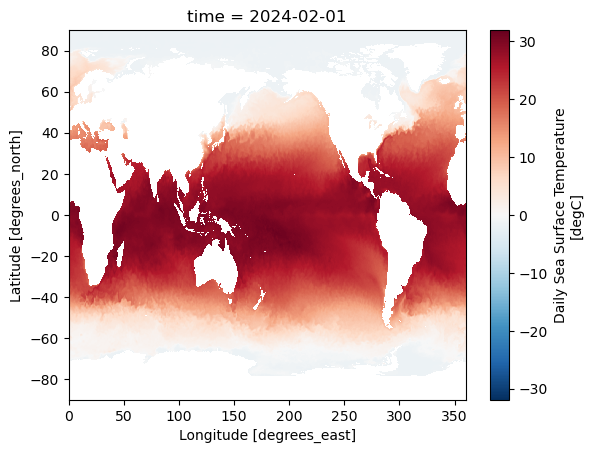
If you accidentally select a date that isn’t present in the time series, you can use method = 'nearest' to select the data from the nearest timestamp to the date you provide. Other methods can also be used, you can read about this here:
https://docs.xarray.dev/en/latest/generated/xarray.Dataset.sel.html#xarray-dataset-sel
ds_one_day = xrds.sel(time = desired_date , method='nearest')
Without the coastlines these data are difficult to interpret. Let’s now explore how to improve this plot and perhaps use some different projections.
Full working example#
Below is a full working example you can copy and play with.
Map projections: https://scitools.org.uk/cartopy/docs/v0.15/crs/projections.html
Matplotlib built-in colourmaps: https://matplotlib.org/stable/users/explain/colors/colormaps.html
Colourmaps for oceanography from
cmocean: https://matplotlib.org/cmocean/
desired_date = '2024-02-01'
year = desired_date.split('-')[0]
projection = ccrs.Mollweide()
transform = ccrs.PlateCarree()
fig = plt.figure(figsize=(16, 8))
ax = plt.axes(projection=projection)
# Load and plot the sea surface temperature data
url = f'https://psl.noaa.gov/thredds/dodsC/Datasets/noaa.oisst.v2.highres/sst.day.mean.{year}.nc'
xrds = xr.open_dataset(url)
xrds = xrds.sel(time = desired_date)
sst = xrds['sst'].where(xrds['sst'] > -3)
vmin = -1
vmax = 34
sst.plot(ax=ax, transform=transform, vmin=vmin, vmax=vmax, cmap='jet')
ax.coastlines()
ax.add_feature(cfeature.LAND, facecolor='grey')
plt.savefig(f'sea_water_temperatures.png', transparent=True)
plt.show()
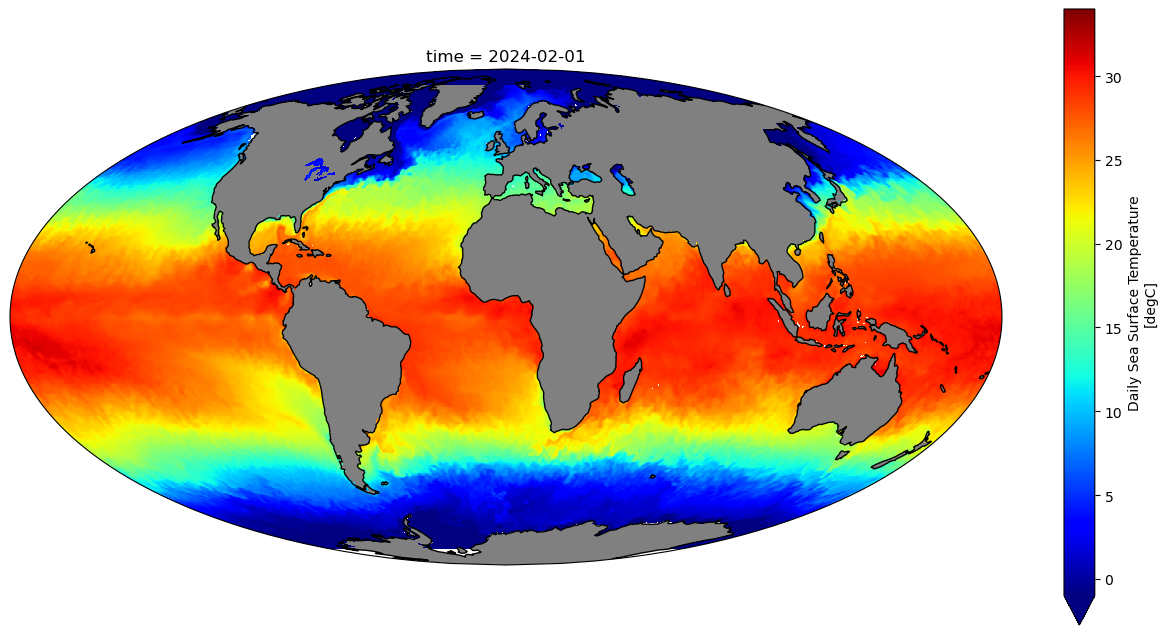
Adding a mask for sea ice#
The dataset also includes sea ice concentration data. Let’s mask the sea surface temperature data anywhere that the sea ice concentration is greater than 0.
desired_date = '2024-02-01'
year = desired_date.split('-')[0]
projection = ccrs.Mollweide()
transform = ccrs.PlateCarree()
fig = plt.figure(figsize=(16, 8))
ax = plt.axes(projection=projection)
# Load and plot the sea surface temperature data
url = f'https://psl.noaa.gov/thredds/dodsC/Datasets/noaa.oisst.v2.highres/sst.day.mean.{year}.nc'
xrds = xr.open_dataset(url)
xrds = xrds.sel(time = desired_date)
sst = xrds['sst'].where(xrds['sst'] > -3)
vmin = -1
vmax = 34
sst.plot(ax=ax, transform=transform, vmin=vmin, vmax=vmax, cmap='jet')
# Load and plot the sea ice
url = f'http://psl.noaa.gov/thredds/dodsC/Datasets/noaa.oisst.v2.highres/icec.day.mean.{year}.nc'
xrds = xr.open_dataset(url)
xrds = xrds.sel(time = desired_date)
ice_mask = xrds['icec'].where(xrds['icec'] > 0)
ice_mask.plot(ax=ax, transform=transform, vmin=1, vmax=2, cmap='Greys', add_colorbar=False)
ax.coastlines()
ax.add_feature(cfeature.LAND, facecolor='grey')
plt.savefig(f'sea_water_temperatures.png', transparent=True)
plt.show()
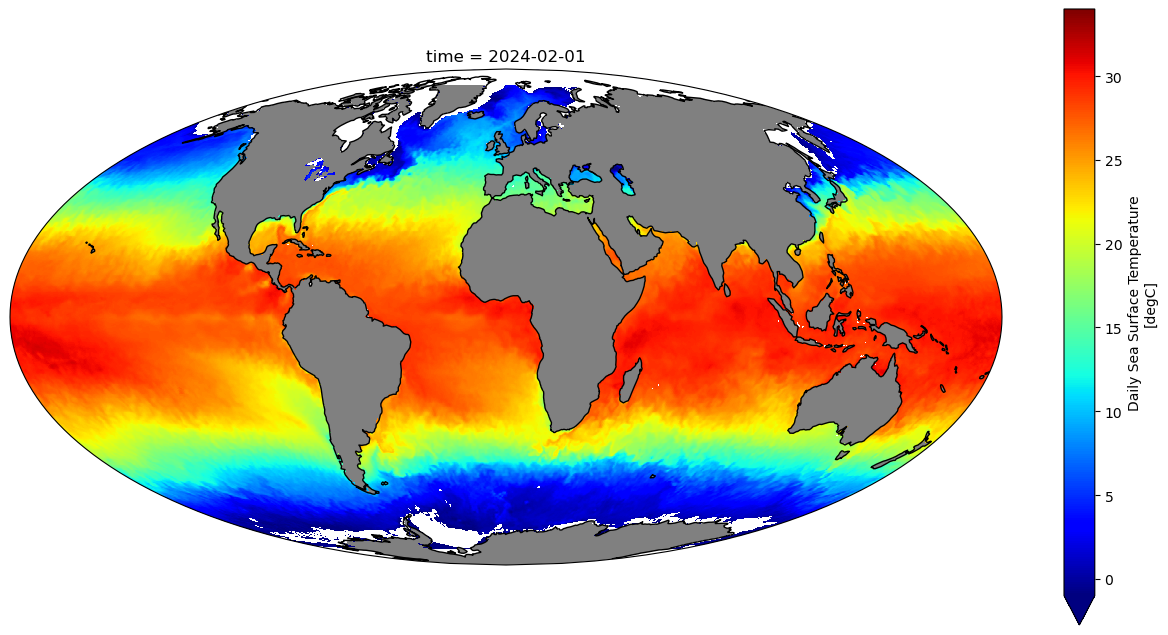
Zooming in on area of interest#
Let’s now provide a latitude and longitude range to zoom in on.
If you have an xarray object, for example:
desired_date = '2024-08-01'
year = desired_date.split('-')[0]
url = f'https://psl.noaa.gov/thredds/dodsC/Datasets/noaa.oisst.v2.highres/sst.day.mean.{year}.nc'
xrds = xr.open_dataset(url)
ds_one_day = xrds.sel(time = desired_date)
Let’s first take a subset of that for our desired range
lat_range = slice(36, 74)
lon_range = slice(0, 45)
ds_aoi = ds_one_day.sel(lat=lat_range, lon=lon_range)
ds_aoi
<xarray.Dataset> Size: 111kB
Dimensions: (lat: 152, lon: 180)
Coordinates:
time datetime64[ns] 8B 2024-08-01
* lat (lat) float32 608B 36.12 36.38 36.62 36.88 ... 73.38 73.62 73.88
* lon (lon) float32 720B 0.125 0.375 0.625 0.875 ... 44.38 44.62 44.88
Data variables:
sst (lat, lon) float32 109kB ...
Attributes:
Conventions: CF-1.5
_NCProperties: version=2,netcdf=4.7.0,hdf5=1.10.5,
title: NOAA/NCEI 1/4 Degree Daily Optimum Inter...
institution: NOAA/National Centers for Environmental ...
source: NOAA/NCEI https://www.ncei.noaa.gov/data...
References: https://www.psl.noaa.gov/data/gridded/da...
dataset_title: NOAA Daily Optimum Interpolation Sea Sur...
version: Version 2.1
comment: Reynolds, et al.(2007) Daily High-Resolu...
DODS_EXTRA.Unlimited_Dimension: timeThis can be more complicated if you need to handled wrapped longitude ranges. You can do this instead.
data_aoi = ds_one_day.sel(
lat=slice(36, 74), lon=((ds_one_day.lon >= 335) | (ds_one_day.lon <= 45))
)
data_aoi['lon'].values
array([1.25000e-01, 3.75000e-01, 6.25000e-01, 8.75000e-01, 1.12500e+00,
1.37500e+00, 1.62500e+00, 1.87500e+00, 2.12500e+00, 2.37500e+00,
2.62500e+00, 2.87500e+00, 3.12500e+00, 3.37500e+00, 3.62500e+00,
3.87500e+00, 4.12500e+00, 4.37500e+00, 4.62500e+00, 4.87500e+00,
5.12500e+00, 5.37500e+00, 5.62500e+00, 5.87500e+00, 6.12500e+00,
6.37500e+00, 6.62500e+00, 6.87500e+00, 7.12500e+00, 7.37500e+00,
7.62500e+00, 7.87500e+00, 8.12500e+00, 8.37500e+00, 8.62500e+00,
8.87500e+00, 9.12500e+00, 9.37500e+00, 9.62500e+00, 9.87500e+00,
1.01250e+01, 1.03750e+01, 1.06250e+01, 1.08750e+01, 1.11250e+01,
1.13750e+01, 1.16250e+01, 1.18750e+01, 1.21250e+01, 1.23750e+01,
1.26250e+01, 1.28750e+01, 1.31250e+01, 1.33750e+01, 1.36250e+01,
1.38750e+01, 1.41250e+01, 1.43750e+01, 1.46250e+01, 1.48750e+01,
1.51250e+01, 1.53750e+01, 1.56250e+01, 1.58750e+01, 1.61250e+01,
1.63750e+01, 1.66250e+01, 1.68750e+01, 1.71250e+01, 1.73750e+01,
1.76250e+01, 1.78750e+01, 1.81250e+01, 1.83750e+01, 1.86250e+01,
1.88750e+01, 1.91250e+01, 1.93750e+01, 1.96250e+01, 1.98750e+01,
2.01250e+01, 2.03750e+01, 2.06250e+01, 2.08750e+01, 2.11250e+01,
2.13750e+01, 2.16250e+01, 2.18750e+01, 2.21250e+01, 2.23750e+01,
2.26250e+01, 2.28750e+01, 2.31250e+01, 2.33750e+01, 2.36250e+01,
2.38750e+01, 2.41250e+01, 2.43750e+01, 2.46250e+01, 2.48750e+01,
2.51250e+01, 2.53750e+01, 2.56250e+01, 2.58750e+01, 2.61250e+01,
2.63750e+01, 2.66250e+01, 2.68750e+01, 2.71250e+01, 2.73750e+01,
2.76250e+01, 2.78750e+01, 2.81250e+01, 2.83750e+01, 2.86250e+01,
2.88750e+01, 2.91250e+01, 2.93750e+01, 2.96250e+01, 2.98750e+01,
3.01250e+01, 3.03750e+01, 3.06250e+01, 3.08750e+01, 3.11250e+01,
3.13750e+01, 3.16250e+01, 3.18750e+01, 3.21250e+01, 3.23750e+01,
3.26250e+01, 3.28750e+01, 3.31250e+01, 3.33750e+01, 3.36250e+01,
3.38750e+01, 3.41250e+01, 3.43750e+01, 3.46250e+01, 3.48750e+01,
3.51250e+01, 3.53750e+01, 3.56250e+01, 3.58750e+01, 3.61250e+01,
3.63750e+01, 3.66250e+01, 3.68750e+01, 3.71250e+01, 3.73750e+01,
3.76250e+01, 3.78750e+01, 3.81250e+01, 3.83750e+01, 3.86250e+01,
3.88750e+01, 3.91250e+01, 3.93750e+01, 3.96250e+01, 3.98750e+01,
4.01250e+01, 4.03750e+01, 4.06250e+01, 4.08750e+01, 4.11250e+01,
4.13750e+01, 4.16250e+01, 4.18750e+01, 4.21250e+01, 4.23750e+01,
4.26250e+01, 4.28750e+01, 4.31250e+01, 4.33750e+01, 4.36250e+01,
4.38750e+01, 4.41250e+01, 4.43750e+01, 4.46250e+01, 4.48750e+01,
3.35125e+02, 3.35375e+02, 3.35625e+02, 3.35875e+02, 3.36125e+02,
3.36375e+02, 3.36625e+02, 3.36875e+02, 3.37125e+02, 3.37375e+02,
3.37625e+02, 3.37875e+02, 3.38125e+02, 3.38375e+02, 3.38625e+02,
3.38875e+02, 3.39125e+02, 3.39375e+02, 3.39625e+02, 3.39875e+02,
3.40125e+02, 3.40375e+02, 3.40625e+02, 3.40875e+02, 3.41125e+02,
3.41375e+02, 3.41625e+02, 3.41875e+02, 3.42125e+02, 3.42375e+02,
3.42625e+02, 3.42875e+02, 3.43125e+02, 3.43375e+02, 3.43625e+02,
3.43875e+02, 3.44125e+02, 3.44375e+02, 3.44625e+02, 3.44875e+02,
3.45125e+02, 3.45375e+02, 3.45625e+02, 3.45875e+02, 3.46125e+02,
3.46375e+02, 3.46625e+02, 3.46875e+02, 3.47125e+02, 3.47375e+02,
3.47625e+02, 3.47875e+02, 3.48125e+02, 3.48375e+02, 3.48625e+02,
3.48875e+02, 3.49125e+02, 3.49375e+02, 3.49625e+02, 3.49875e+02,
3.50125e+02, 3.50375e+02, 3.50625e+02, 3.50875e+02, 3.51125e+02,
3.51375e+02, 3.51625e+02, 3.51875e+02, 3.52125e+02, 3.52375e+02,
3.52625e+02, 3.52875e+02, 3.53125e+02, 3.53375e+02, 3.53625e+02,
3.53875e+02, 3.54125e+02, 3.54375e+02, 3.54625e+02, 3.54875e+02,
3.55125e+02, 3.55375e+02, 3.55625e+02, 3.55875e+02, 3.56125e+02,
3.56375e+02, 3.56625e+02, 3.56875e+02, 3.57125e+02, 3.57375e+02,
3.57625e+02, 3.57875e+02, 3.58125e+02, 3.58375e+02, 3.58625e+02,
3.58875e+02, 3.59125e+02, 3.59375e+02, 3.59625e+02, 3.59875e+02],
dtype=float32)
We can then proceed to plotting the data as normal.
fig = plt.figure(figsize=(16, 8))
projection = ccrs.EuroPP()
transform = ccrs.PlateCarree()
ax = plt.axes(projection=projection)
vmin = -1
vmax = 34
cmap='jet'
data_aoi['sst'].plot(
ax=ax,
transform=transform,
vmin=vmin,
vmax=vmax,
cmap=cmap
)
ax.coastlines()
ax.add_feature(cfeature.LAND, facecolor='grey')
plt.show()
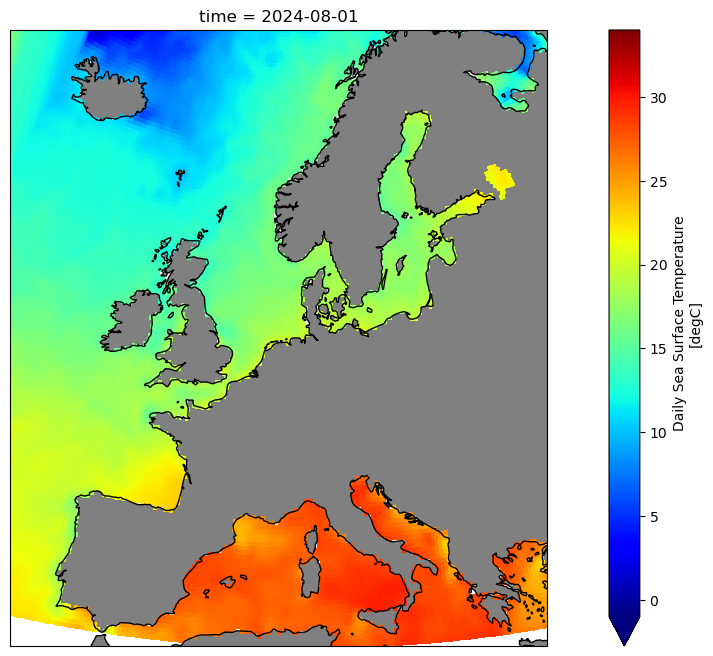
Finding the sea surface temperature at a given location and date#
Let’s now look at how to find the value for the sea surface temperature at a given location and time. We will using the method nearest to find the nearest value to our selected point, though other methods are available.
https://docs.xarray.dev/en/latest/generated/xarray.Dataset.sel.html
desired_date = '2024-02-01'
desired_latitude = 73.5624
desired_longitude = 30.0142
year = desired_date.split('-')[0]
# Load and plot the sea surface temperature data
url = f'https://psl.noaa.gov/thredds/dodsC/Datasets/noaa.oisst.v2.highres/sst.day.mean.{year}.nc'
xrds = xr.open_dataset(url)
sst_value = xrds.sel(
time = desired_date,
lat = desired_latitude,
lon = desired_longitude,
method = 'nearest'
)['sst'].values
print(sst_value)
3.87
We might also want to find out what latitude, longitude and time that value corresponds to.
desired_date = '2024-02-01'
desired_latitude = 73.5624
desired_longitude = 30.0142
year = desired_date.split('-')[0]
# Load and plot the sea surface temperature data
url = f'https://psl.noaa.gov/thredds/dodsC/Datasets/noaa.oisst.v2.highres/sst.day.mean.{year}.nc'
xrds = xr.open_dataset(url)
single_point = xrds.sel(
time = desired_date,
lat = desired_latitude,
lon = desired_longitude,
method = 'nearest'
)
latitude_value = single_point['lat'].values
longitude_value = single_point['lon'].values
time_value = single_point['time'].values
sst_value = single_point['sst'].values
print('Latitude:',latitude_value)
print('Longitude:',longitude_value)
print('Time:',time_value)
print('Sea surface temperature value:',sst_value)
Latitude: 73.625
Longitude: 30.125
Time: 2024-02-01T00:00:00.000000000
Sea surface temperature value: 3.87
Interactive plot#
We can create an interactive plot that we zoom in on, rotate, and observe exact values for the sst at any coordinate. We will use plotly to do this.
Interactive plots can require a lot of memory, so let’s downsample the data first to make it easier to work with for this example.
# Define parameters
desired_date = '2024-02-01'
year = desired_date.split('-')[0]
# Load the dataset from the remote server and select the desired date
url = f'https://psl.noaa.gov/thredds/dodsC/Datasets/noaa.oisst.v2.highres/sst.day.mean.{year}.nc'
xrds = xr.open_dataset(url)
xrds = xrds.sel(time=desired_date)
# Downsample the dataset by selecting every 4th point along lat and lon
xrds_ds = xrds.isel(lat=slice(None, None, 4), lon=slice(None, None, 4))
# Apply a filter to the sea surface temperature data
sst = xrds_ds['sst'].where(xrds_ds['sst'] > -3)
Now let’s extract our latitude, longitude and sea surface temperature values.
We first need to create 2D grids for our 1D latitude and longitude arrays, to match the sea surface temperature values.
sst_array = sst.values # shape: (n_lat, n_lon)
lon_values = sst['lon'].values # 1D array of longitudes
lat_values = sst['lat'].values # 1D array of latitudes
lon_grid, lat_grid = np.meshgrid(lon_values, lat_values)
Next, we will flatten all the 2D arrays so we have 1D arrays of equal length.
lon_flat = lon_grid.flatten()
lat_flat = lat_grid.flatten()
sst_flat = sst_array.flatten()
Finally, let’s plot the data. We will create a ScatterGeo plot that allows us to use a projection. We can select projections from:
https://plotly.com/python/map-configuration/
# Create a scattergeo plot
fig = go.Figure(data=go.Scattergeo(
lon = lon_flat,
lat = lat_flat,
mode = 'markers',
marker = dict(
color = sst_flat,
colorscale = 'Jet',
cmin = np.nanmin(sst_flat),
cmax = np.nanmax(sst_flat),
colorbar = dict(title="Temperature (°C)"),
size = 6, # Adjust size for best visual appearance
opacity = 0.7
),
hovertemplate = 'Lat: %{lat}<br>Lon: %{lon}<br>SST: %{marker.color:.2f}°C<extra></extra>' # Display lat, lon, SST on hover
))
# Update layout with an orthographic projection and some geographical features
fig.update_layout(
title = "Sea Surface Temperature (°C)",
geo = dict(
projection = dict(type = "orthographic"),
showcoastlines = True,
coastlinecolor = "black",
showland = True,
landcolor = "rgb(229, 229, 229)",
showcountries = True,
countrycolor = "black",
)
)
# For display in a Jupyter Book (uncomment fig.show() if using a notebook)
# fig.show()
fig.write_html("interactive_plot_sst.html")
from IPython.display import IFrame
# Embed the saved interactive_plot.html file in the next cell
IFrame('interactive_plot_sst.html', width=900, height=600)
